Protect Your Computer From Viruses(p-2)
Why People Make Viruses
If you've never been a victim of identity theft, it may seem that the only reason viruses exist is to slow your computer down and to force you to send it in for repairs. As such, you may wonder who has the time to sit around coming up with ways to mess with people like that.
Well, the truth is that there's a lot of money in creating computer viruses. Again, today's virus makers are not just trying to be funny and they're not just experimenting. They want money.
The people who create viruses are not just hobbyists; they're professionals (or professional criminals, if you will). Viruses aren't just there to slow your computer down; they are there to steal information from you. They will either take your financial information and steal your money directly or they will steal your personal information, sell it to spam companies, and make some money that way.
Virus programmers are dedicated and skilled at what they do, and they don't do it for free. They want money, yours or someone else's, and most of them make a good living doing it.
True, there are some practical-joker virus makers out there, but the vast majority of the thousands upon thousands of viruses, worms, Trojans, and malware bots we have today are designed only to take information from you.
That viruses are bad for your computer, that they slow your PC to a snail's crawl, is merely a side effect. In fact, they are even being designed these days to take up less of your computer's RAM, so you may even be infected without any slowdown whatsoever.
The benefit this offers the virus makers is that you might never know you're infected in the first place, and if you don't know that you're infected, then you will be less likely to do something about it.
So, again, most of the people out there programming viruses are not doing it as a hobby, but as a career.
They take to it with all of the seriousness and misguided work ethic as you would take to your own career. The difference is that their chosen line of work is illegal and malevolent.
They want to take advantage of you, they want your information, and if they can get it, they want your money, and that is the only reason there are so many viruses out there.
Protecting your Computer
It should be understood that merely getting rid of viruses when they infect your computer... isn't really the best way of going about protecting yourself from virus infection.
Of course, you want to run a scan regularly to make sure that you're clean, but more importantly, you need to make sure you're actually protected in the first place. If you only scan your computer when it starts slowing down, then you're only dealing with the problem after it happens.
When the home computer market really started to take off in the mid1990s, many users actually wound up replacing their computers when they started to slow down thanks to virus infections. This was before these new PC users really knew what viruses were, as they just assumed that a two-year-old computer running at a snail's crawl was just "showing its age." Really, this is comparable to trading your car in when all it needed was an oil change.
Carrying this analogy a little further, installing a full security system onto your computer is comparable to carrying full insurance on your car... as opposed to waiting until you're in an accident and then worrying about how you’re going to pay for the damage.
In other words, it’s simply not the sort of thing you can afford to neglect.
At this very moment, there are viruses trying to get into your computer, whether it’s through websites, through e-mail, through IM messages, or through an open Wi-Fi connection. If you are connected to the Internet, then you are literally under assault day and night from the virus makers.
It is not even a matter of “you will probably get infected if you don’t protect yourself.” Rather, you will become infected if you don’t protect yourself. In fact, there may be some viruses on your computer right now, depending on the last time you ran a scan.
So, get some security software and scan your computer regularly, at least once a week, with a “search and destroy” anti-virus program.
WHAT YOU SHOULD LOOK FOR IN COMPUTER SECURITY SOFTWARE
Ideally, you should try to get your hands on a full security package, as opposed to just an anti-virus program, an e-mail spam filter, and so on and so on that are all separate programs. There are quite a few of these full security package programs available. McAfee Security Center comes highly recommended, as it is a full package covering anti-virus, spam filtering, pop-up blocking, spyware, adware and malware filtering, worm and trojan filtering, and so on.
However, a full package like McAfee does cost somewhere in the area of forty to sixty dollars, depending on the retailer. A full package like this is the only security you'll ever need for your computer, but, that said, if you're strapped for cash, then you're strapped for cash, and you need to make sure you're protected right now, not "when you get around to doing something about it."
If your computer is unprotected, then stop reading this right here and go download a free virus protection program NOW.
The free virus protection programs are not the best protection you can get, but they will work as a temporary band-aid until you can find some full security software that you can be happy with.
Whatever you settle on, the number one, first and foremost, most important aspect of the software is that it absolutely has to be up to date. You can't simply unpack the anti-virus software that came with your PC three years ago and install it. Rather, you need to make sure that whatever software you're using receives regular updates.
The best in this category will update about once a day. Some actually update more than once every day.
The fact is that hundreds of new viruses enter the world every day. If your anti-virus software can't keep up with these new viruses, then it's not really worth it.
PUBLIC COMPUTER SECURITY
These wireless Internet hotspots are certainly a welcome new development. There’s really nothing like getting some work done while enjoying a cup of coffee at your favorite café.
Simply put, wireless Internet has made life easier. Using a Wi-Fi enabled modem, for one, cuts down on all of those obnoxious wires you have to drag around your house and allows you to sit down with your laptop on the couch in perfect comfort and to do whatever you like.
Being able to look up directions on MapQuest or Google Earth while in the passenger seat of the car is a great bonus too and has certainly helped more than a few lost husbands get out of stopping to ask for directions .
However, as great as these connections are for us, they’re also great for hackers.
The fact is that most Wi-Fi hotspots these days are using unprotected connections. In fact, a recent study conducted by a computer security group found that airports in particular are a popular place for hackers to do their business. They have thousands of people moving in and out all day, many of them using laptops, iPhones, and Blackberries, to be sure, so all a hacker has to do is to sit there with his/her own laptop hacking right into people’s personal files.
So far, airports have done very little to counter this. Simply put, it’s not very high up on their list of priorities.
If you’re wondering how hard this is for a hacker to accomplish… it’s not hard at all. The actual programming knowledge required to hack through somebody’s security setup on an open Wi-Fi connection is the sort of thing that you can learn in a few hours at the local community college.
What you need to do when using free Wi-Fi is to simply not rely on the Wi-Fi provider to give you any degree of security with your connection. Take this into your own hands and provide your own Wi-Fi security.
All you really have to do is, whenever possible, use WPA encryption on your Wi-Fi firewall. Just find the security settings, and you should see the option there.
It’s really not that complicated, though with a public Wi-Fi access point, it may not always be an option.
When this is not an option, just use your own judgement. For someone to hack your Wi-Fi connection in a hotspot, they would have to be within that hotspot. In a crowded area, we’d advise against it.
Before closing this subject, we should take a moment to remind you that some crooks still do it the old-fashioned way.
And by this, we mean that… say your security system is top-notch, regularly updated, and your Wi-Fi security encryption is set to WPA, now… how is that going to protect your identity when some looky-loo takes a peek over your shoulder and gets a glance at your Social Security Number?
All of this computer security software does a great job at protecting from hackers, but in the end, it’s just software. It’s not going to scare peeping Toms and laptop thieves away, nor can you use the software to track your laptop on a GPS unit.
Consider not only cyber security for your laptop, but practical security.
We can boil this down to a few basic tips:
1. NEVER LEAVE YOUR LAPTOP UNATTENDED.
Chances are, when you ask a stranger to “watch my laptop while I use the restroom,” that that’s exactly what they’re going to do. They’re going to watch the display as they take notes on any personal information you may have left onscreen.
Basically, if you’re in a public place, never let your laptop out of your sight, even if that means taking it to the restroom with you.
2. USE A SECURITY SCREEN
A security screen is basically just a shaded piece of film you snap onto your laptop. It blocks light in such a way that you can easily see the display if you’re sitting a couple of feet directly in front of the laptop, but as such that you cannot see the monitor at all from a few inches to the left or right. In other words, only the actual user can make out what’s onscreen, and anyone who likes reading over people’s shoulders will have to go find someone else to bother.
Many laptops these days have a security filter built right in, but if not, you can probably buy a security screen for the money you have in your pocket right now. As an added bonus, security screens also work to reduce the glare from the sun or from bright indoor lighting.
3. DISCOURAGE THEFT
There are a bunch of little tricks you can use to discourage theft of a laptop. Even if you watch your laptop like a hawk, a shiny new MacBook is a great way to lure thieves out of hiding. Remember, if your laptop is stolen, so too is all of the information it contains.
Try carrying your laptop in a regular book bag or messenger bag, as opposed to one of those beautiful laptop cases. Lock it in the trunk when you leave it in the car; don’t just drop it on the front seat. You could also take a note from guitarists. Have you ever known a guitarist who didn’t put a bunch of stickers all over his guitar case? If a thief sees a shiny new guitar next to one covered with stickers, he’ll take the shiny new one.
STAY UP TO DATE
The sad fact is that much of what you’ve read above may be somewhat out of date by the time you read this. The viruses are getting smarter, and so is the anti-virus software. There will always be some new development in computer viruses and how to combat them, so just make sure to stay up to date and know from what you’re protecting yourself.

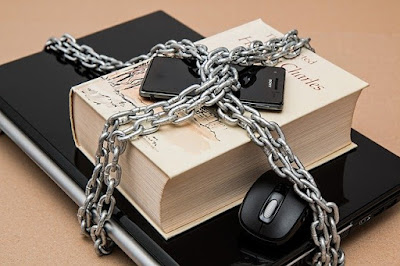





No comments: